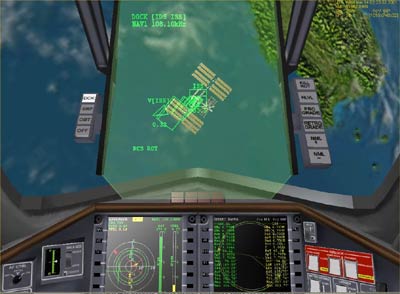Review: Orbiter space flight simulatorby Bruce Irving
|
| Orbiter is a space flight simulator, something of a cross between a conventional PC flight simulator and a planetarium or astronomy program. |
Orbiter is developed by Dr. Martin Schweiger of University College London. Dr. Schweiger started the Orbiter project in 2000 as an exercise in orbital mechanics programming and as an educational application for physics. Since then, he has brought out several major revisions, improving the technical breadth and depth of the program as well as the quality of the 3-D graphics. Recognizing that he could not develop every feature that every space fan would like, Dr. Schweiger also defined a powerful and flexible programming interface (SDK and API) to allow other programmers to extend the program in various ways. Although Orbiter is not open source, its open architecture has allowed the development of the huge online library of add-ons that exists today.
Using Orbiter
That’s all very nice, you might say, but what is it like to use? And how hard is it to learn? Orbiter operates much like a flight simulator: you have a simulated cockpit with multi-function displays (MFD’s) and other controls, and you click on-screen buttons with the mouse or use keyboard commands, like G for landing gear. You can use a joystick, which is nice for atmospheric flight in airplane-like spacecraft, but basic control of the spacecraft is usually done with the numeric keypad. This includes main and hover engines (if available) as well as attitude control thrusters (they toggle between rotation and translation) and aerodynamic control surfaces for atmospheric flight (for winged spacecraft).
Orbiter comes with several standard spacecraft, including the shuttle Atlantis, and many more are available as free add-ons. For training purposes, most people use the futuristic “Delta Glider” spaceplane, a powerful but still physically-limited craft that can take off from a runway, re-enter and land like the shuttle, and has sufficient fuel capacity to fly to Mars and beyond. It also has hover engines and fully mouse-active instrument panels (both 2-D and a 3-D “virtual cockpit”). It’s a pretty nice ride that will allow you to learn all the basic and advanced orbital maneuvers you will need.
| Orbiter was developed originally with physics education in mind, and it offers an accurate and fun way to explore forces and motion, orbital mechanics, aerodynamic flight, and more. |
As one example scenario, in “DG ISS Approach,” you are in a Delta Glider in low Earth orbit, 600 meters from the International Space Station and lined up for docking. Guided by the special docking MFD and HUD instruments, you need to slowly close the range while maintaining translational and rotational alignment with the docking port. This requires some practice and finesse, and when you finally manage to dock, you have a new appreciation for the astronauts who do this for real. Other scenarios require you to adjust your orbit to “synchronize” or rendezvous with the target instead of starting just 600 meters away. There are instruments for this too, as well as some very useful tutorials on the web.
 The Delta Glider, one of several spacecaft included in Orbiter, flies over Mars. |
Other tasks and missions
Orbiter comes with many pre-defined scenario files, which define one or more spacecraft and their states (e.g., landed on the Moon, orbiting Mars, docked with the ISS, etc.). You can fly any of the spacecraft in the scenario, and even switch between them during the mission. Although people often start out learning to fly the Delta Glider from KSC to Earth orbit, many scenarios start in space or on the Moon, where you can begin to learn orbital maneuvers before tackling the somewhat trickier tasks of atmospheric flight. Examples of tasks you can do with supplied spacecraft and scenarios:
- Rendezvous and dock with the ISS or with the Mir space station (which is still in orbit in the Orbiter world)
- Fly to the Moon, enter orbit and land at “Brighton Beach,” the default Moon base
- Perform an EVA from the Atlantis, using your MMU to fly to and inspect a satellite
- Take off from Olympus Base on Mars and go visit Phobos
- Land the Space Shuttle from final approach to KSC’s runway 33
- Use the Shuttle robotic arm to deploy the Hubble Space Telescope
- Fly Voyager 1’s historic trajectory through the Jupiter system and on to Saturn
Add-ons
Add-ons for Orbiter are also free and cover a wide range of spacecraft, space stations, surface bases, planetary textures, and MFD’s (plug-ins for the instrument panel). Many of these reside on the web site www.orbithangar.com, and others can be found through the Orbiter forums. Add-ons usually include documentation and predefined scenario files that demonstrate and make use of the new tools. Here are a few examples.
- Orbiter Sound 3.0 – Adds support for sound effects and music, greatly improving the Orbiter experience (Daniel Polli)
- “Blue marble” high-resolution Earth textures (Jim Williams)
- Interplanetary MFD (v4.2) – a powerful graphically-oriented orbital mechanics tool that runs within Orbiter, with many features for precise planning and control of flights to the Moon, Mars, or the outer planets (Jarmo Nikkanen)
- Apollo Program (v6.4.2) – Detailed multi-spacecraft add-on that allows you to fly full Apollo missions or selected parts such as Moon landings (NASSP Team)
- Shuttle Fleet (v3.8.2) – Greatly enhanced add-on version with better graphics, launch autopilot, configurable payloads, and more (Don Gallagher, Dave Hopkins)
- Space elevator – Demonstrates the flexibility of Orbiter’s add-on architecture, introducing an entirely new class of propulsion (Yuri Kulchitsky)
Educational application
Orbiter was developed originally with physics education in mind, and it offers an accurate and fun way to explore forces and motion, orbital mechanics, aerodynamic flight, and more. Students can also visually explore the Solar System and study geography from space by turning on Orbiter’s configurable object labels. They can also learn about the history of rocketry and space flight by recreating historic missions (add-ons start with Robert Goddard’s early rockets and include Vanguard, Ranger, Mercury, Gemini, Viking, Voyager, Apollo, Soyuz, and many more historic craft). Orbiter is accurate enough to recreate actual eclipses, to perform gravitational slingshot maneuvers for interplanetary flights, and even to follow a shuttle launch in real time (as some enthusiastic shuttle fleet add-on users did for STS-114 in July). There are many user-written tutorials on the web, and some materials specifically geared toward teaching are beginning to arrive.
Any issues?
Orbiter is free and is easy to download and install, and it is remarkably stable for a program of its complexity. Because it is freeware, there is no formal technical support, although experienced users on the Orbiter Web Forum often answer questions for new users. One nice feature is that Orbiter installation makes no changes to Windows system files, so it can be uninstalled by simply deleting its installation folder. One issue is that many add-on spacecraft have no instrument panels, so you must use key commands for most operations, although there are other add-ons that partially compensate for this. The documentation is quite good, though it is mainly a reference manual. There is some in-simulation help available, and many tutorials are available to supplement the manual.
| Many tasks in Orbiter are challenging at first—thinking and maneuvering in 3-D and zero-G are not familiar experiences for most people. |
With its emphasis on accurate space flight simulation and orbital mechanics, Orbiter is not all things to all space and astronomy enthusiasts. For one thing, although it displays accurate star positions, you can only fly within the solar system, and detailed information for bodies outside the solar system is not included. People who are looking for a more comprehensive view of the Universe can turn to many commercial, freeware, and shareware astronomy and planetarium programs. Celestia (http://www.shatters.net/celestia/) is one such freeware program, and it is often compared to Orbiter. Celestia does model other stars and even galaxies, offers many user-developed add-ons, and features a “space ship” interface. It’s an excellent program, but to allow quick trips to distant stars, the Celestia space ship is more of a magic carpet than a physical spacecraft model as in Orbiter. Depending on your goals, this can be a plus or a minus.
Conclusions
I’ve been a space flight enthusiast since childhood, collecting and reading books, watching videos, and in recent years, keeping up with space developments through the web. I’ve even played with a few space-related simulators in the past, but these were so limited physically and/or graphically that none of them held my interest for long. Orbiter is different. The combination of realistic physics, a well-designed flight-sim-like user interface, outstanding graphics, and expandability has created a “sweet spot” in terms of the immersiveness, the variety of experiences, and the range of challenges. Many tasks in Orbiter are challenging at first—thinking and maneuvering in 3-D and zero-G are not familiar experiences for most people. These require learning, and to me, learning is fun—especially learning about space flight. If you or someone you know has similar feelings, and until commercial space-tourist flights become available, Orbiter could be your winning (and free) ticket to space.